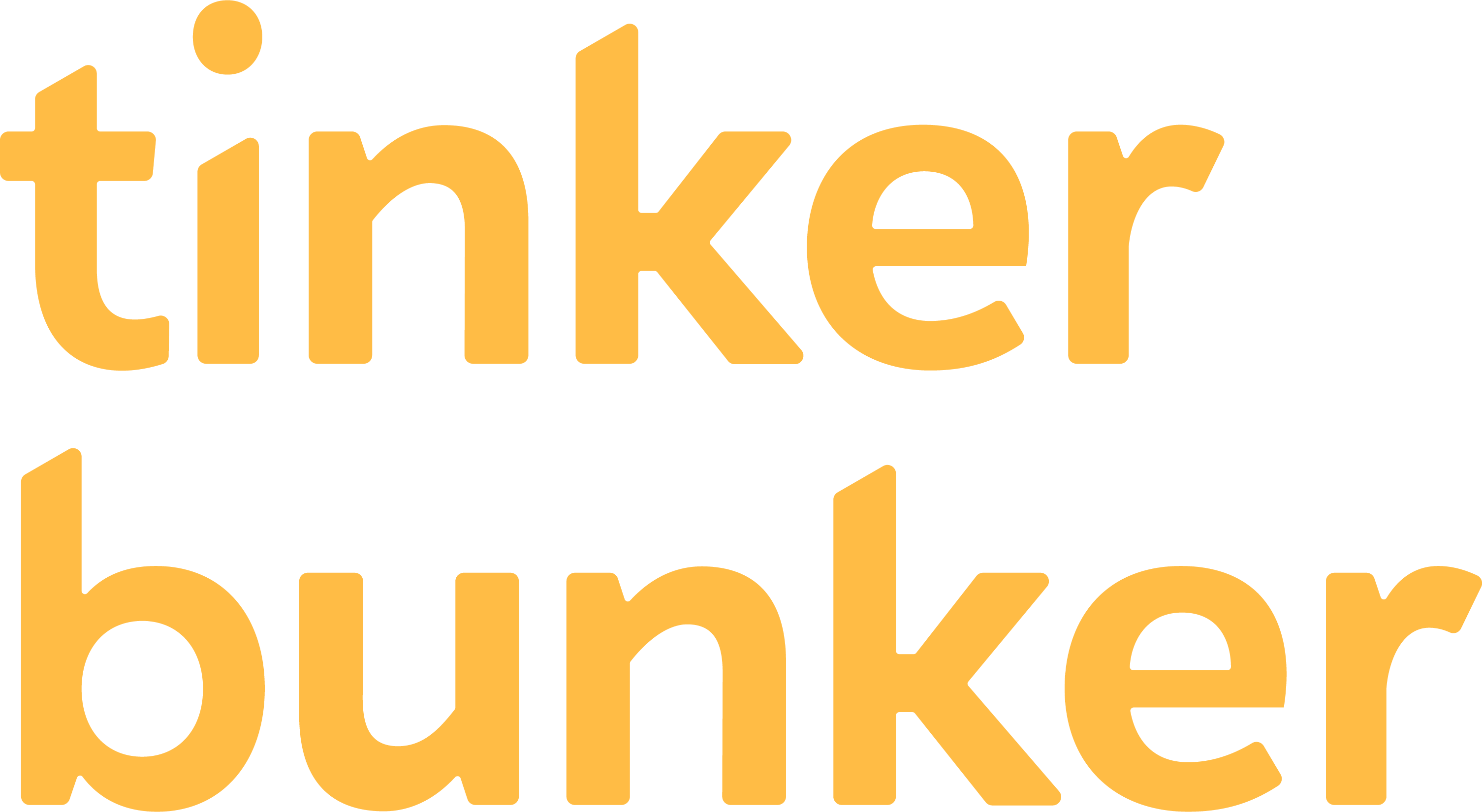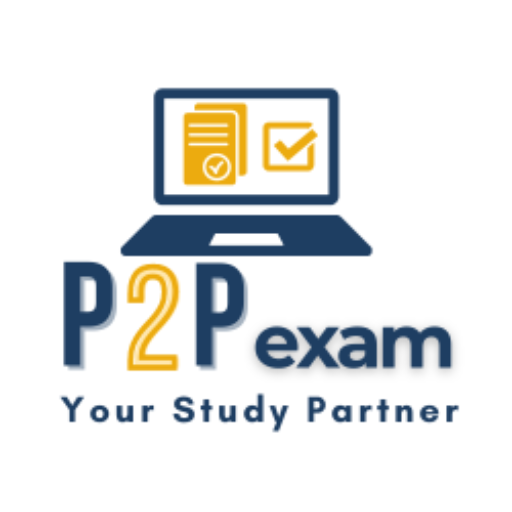-
Optimizing Team Collaboration: The Role of a Salesforce Slack Administrator
With the growing adoption of Slack as a digital HQ and its deep integration with Salesforce, a new role has emerged: the Salesforce Slack Administrator. This hybrid role is responsible for managing collaboration workflows, automations, and integrations that connect Slack and Salesforce to improve productivity, service delivery, and team alignment.
This article explains the key responsibilities, required skills, and best practices for becoming a successful Salesforce Slack Administrator—whether you’re managing internal communications, supporting customer teams, or leading platform strategy.
What Is a Salesforce Slack Administrator?
A Salesforce Slack Administrator is a professional who configures, maintains, and optimizes the Slack platform within an organization that uses Salesforce. Their goal is to ensure that Slack enhances cross-functional collaboration and leverages Salesforce data in real time, helping teams work smarter and faster.
This role often blends skills from both platforms and requires a good understanding of admin-level Salesforce tasks (such as managing records, users, flows) as well as Slack workspace administration (like user provisioning, workflow automation, and integrations).
Key Responsibilities
A Salesforce Slack Administrator may be tasked with:
- Managing Slack workspaces, channels, user access, and security settings
- Configuring and maintaining Slack apps and integrations (especially Salesforce integrations)
- Building Slack-first workflows using Slack Workflow Builder, Slack Flow in Salesforce, and Slack automation
- Supporting use cases such as sales collaboration, case swarming, onboarding, and incident response
- Monitoring user adoption, permissions, and compliance across both platforms
- Educating teams on Slack and Salesforce integration features and best practices
Core Skills and Tools Required
To succeed in this role, you’ll need proficiency in several technical and soft skills:
Salesforce Platform Skills:
- Record and object management
- Flow Builder (for Salesforce automation)
- AppExchange integrations
- Service Cloud or Sales Cloud familiarity
- Permissions, profiles, and access control
Slack Platform Skills:
- Workspace administration
- Channel architecture and naming conventions
- Slack Workflow Builder
- Slackbot configuration and automations
- App installation and permissions management
Integration & Automation Tools:
- Slack for Salesforce app setup and configuration
- Slack APIs and custom app creation (for advanced users)
- Slack Connect for external collaboration
- Salesforce Flow actions for Slack (Send Slack Message, etc.)
Soft Skills:
- Change management and user training
- Communication across technical and non-technical teams
- Understanding of business processes and collaboration goals
Slack and Salesforce Integration Use Cases
The combined power of Salesforce and Slack opens up valuable business use cases:
- Sales Collaboration: Automatically notify reps in Slack when deals move stages or accounts need attention
- Case Swarming: Bring service teams together in Slack channels to resolve customer issues faster
- Incident Management: Connect DevOps alerts from Salesforce or third-party tools into Slack for real-time response
- Onboarding and HR Workflows: Trigger Slack messages and workflows from Salesforce employee objects or processes
How to Get Started
1. Learn Both Platforms Independently
Start by becoming proficient in Salesforce Admin basics (Trailhead is a great place to start) and Slack’s admin console and user management.2. Explore Slack for Salesforce
Familiarize yourself with the official Slack for Salesforce app, which provides native integration between the two platforms.3. Build Slack-First Automations
Use Salesforce Flow to trigger Slack messages, or use Slack Workflow Builder to pull in Salesforce data.4. Practice with Use Cases
Set up mock scenarios such as a “Sales Alert” flow that sends a Slack message when a new opportunity is created, or a “Case Swarm” triggered when a case hits high severity.5. Stay Updated
Both platforms are rapidly evolving. Monitor Salesforce release notes and Slack platform updates to stay current with new capabilities.Career Benefits and Opportunities
Becoming a Salesforce Slack Administrator positions you at the intersection of collaboration technology and CRM strategy. This role is increasingly in demand as companies invest in improving productivity through integrated tools. Potential career benefits include:
- High-impact role in digital transformation efforts
- Pathway to roles like Salesforce Platform Manager, Collaboration Architect, or Product Owner
- Exposure to business strategy, automation, and cross-functional leadership
- Competitive salary potential due to hybrid technical/business expertise
Final Thoughts
As Salesforce and Slack pdf dumps continue to evolve into a unified platform, the Salesforce Slack Administrator will play a critical role in shaping the future of collaboration. By mastering both systems and focusing on business outcomes, you can deliver meaningful value to your organization—and accelerate your career in the process.
p2pexam.com
Salesforce-Slack-Administrator Exam Preparation PDF Questions Answers
Salesforce-Slack-Administrator Exam Preparation PDF Questions Answers
Sorry, there were no replies found.
Log in to reply.